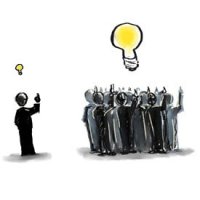I often hear that people enjoy the articles that I share. I’ve even been hearing the term “curation” recently. I know it was a big month for tweets and decided to take a little time to pull together a list of what I curated from my twitter feeds during the month of March. Here it is in one place…a month full of tweets.
I often hear that people enjoy the articles that I share. I’ve even been hearing the term “curation” recently. I know it was a big month for tweets and decided to take a little time to pull together a list of what I curated from my twitter feeds during the month of March. Here it is in one place…a month full of tweets.
Amazon Locker
- Amazon faces backlash over music locker service http://goo.gl/ew5KF
- The Cloud Will Be Your Hard Drive, Despite The Record Labels’ Greed http://t.co/AqzzNNj
- HOW TO: Use Amazon Cloud Player With iOS Devices http://t.co/zO0J7Om
Apple
- Rumors: iOS5, iPhone5, iPad3…Cloud-Based iOS 5 This Fall? http://bit.ly/h47fwx
- Rumor: iOS 5 will be a ‘major revamp,’ won’t debut until fall http://pulsene.ws/17isK more heavily cloud-based iOS
- Apple Releases iOS 4.3.1 http://bit.ly/gYoOC5
- iPhone 5 rumor central http://t.co/poa3QEk (info graphic) http://yfrog.com/gzmzczcj
- Apple To Let Users Use Cloud Service To Download Songs To Multiple iDevices http://pulsene.ws/14ebq
- good post on post-PCness http://www.sampletheweb.com/2011/03/04/dear-apple-youre-not-post-pc-until-you-cut-the-cord/
AT&T
- Why AT&T Bought T-Mobile http://pulsene.ws/15Lsd
- One bad company buying another: AT&T buys TMobile http://tinyurl.com/6cfe8j2
- RWW AT&T Starts Sending Letters to Jailbroken Tetherers, Will Automatically Charge Fee http://rww.to/f1hRLx
My Blog Posts
- Facebook Today, Reminds Me of AOL in 1998 http://t.co/Kuu6VfM
- Here’s my iPad 2 first impressions blog post http://t.co/yteyHCY
- My Post illustrating Mobility & Ease of Consumption http://is.gd/DDukd5
CIO
- The 4 Personas of the Next-Generation #CIO now on #hbr http://bit.ly/en5EHK?
Cloud
- Great, simple explanation of Dropbox; http://t.co/2xbw4tO
- Cloud computing: A market for computing power | The Economist: http://bit.ly/hAlInv
Enterprise 2.0
- Expertise Location: The Killer App for Enterprise Social Computing http://t.co/aOnkEGR
- List of Enterprise 2.0 CFP winners is now available #e2conf. Congrats to the winners! http://bit.ly/e63w84
- good discussion w/ IBM’er on adoption The Psychology of Collaboration http://feedly.com/k/dNnqrL
- Excellent analogy: email vs. SocNets. :Trains, Sliding Doors and Social Networks http://tumblr.com/xhe1qji74d
- BT Intranet SharePoint 2010 examples http://goo.gl/tSZAS
- Merck looks to Facebook for employee portal, CSR effort – Medical Marketing and Media http://t.co/EpOHV71
- Social Business Begins by Unleashing Your Business Talent http://bit.ly/eMfjxc By @elsua
- The military shows the need for information sharing and local decision making http://t.co/vzXPiu9 post by @BartSchutte
- Challenges of transforming large, rigid org cultures into agile and aware networks: Great post: http://t.co/kVlkB8r.
- Awesome, Socialcast evolves the #hashtag for all people to understand – http://is.gd/0P1M5i
- If true other teams are running plays on field while MSFT is in locker room deciding uniform colors. http://engt.co/h739tL
- Good advice on social software adoption: http://t.co/tsaf2XE
- Video: The Conference Call http://post.ly/1gajI
- Social Intranet – The Intersection Diagram http://t.co/S2taO5l by @adowbor
EBay
- eBay acquires GSI Commerce for $2.4 billion http://dlvr.it/Lnhjd
Experts
- List of Social Intranet, Enterprise 2.0, Collaboration, Engagement, and HR Technology Experts http://ow.ly/4nbeu
Future
- Gaming for engagement is trending… using game design in non-gaming contexts http://bit.ly/h62xXc
- How do you become a futurist? http://bit.ly/ik3jKx “claim you are and people either believe you or not” says @rossdawson
- 1373 Twitter users with “Futurist” in their bios http://bit.ly/eHnL2r
- [VIDEOS] The latest robots are virtually indistinguishable from people http://bit.ly/esxMLX
- Very cool #future “day in the life” video (Corning) http://bit.ly/e1PX0U “A Day Made of Glass”
- Top 10 Dying Industries: Newspapers, Photo Finishing, Record Shops make the list: http://bit.ly/gbVv2g
- Google copies Facebook’s Like Button http://bit.ly/e1iBSY
- Google Announces New Service for Nonprofits http://is.gd/ZroO4B
- Half A Billion Blog Posts Later, Google To Give Blogger A Revamp http://dlvr.it/KGBTD
Groupon
- Groupon moving towards real-time location based coupons. Two buttons: I’m Hungry, I’m Bored. http://Ez.com/grpn
- CHART OF THE DAY: Watch Groupon Go From 0 To $25 Billion In The Blink Of An Eye http://read.bi/ea2POb
Infographics
- How Small Businesses Are Using #SocialMedia [INFOGRAPHIC] http://t.co/aQU16xQ
- The #SocialMedia World Before Twitter And Facebook [Infographic] – http://bit.ly/dQhQHP
- Infographic of the Day: The Next 25 Years in Emerging Tech | Co.Design http://t.co/7tkiBKB
- Who’s Really Scanning All Those QR Codes? [INFOGRAPHIC] http://pulsene.ws/149cx
- #Tablet comparison #infographic – http://ow.ly/48nMB http://yfrog.com/h06mjvaj
- nice info graphic on the culture aspect http://dld.bz/Mcyc
- Should you be on LinkedIn? [infographic] http://bit.ly/dVMvLa
- How Mobile Shopping Is Changing The World [Infographic] – http://bit.ly/h2UETL
iPad / Tablets
- 18 Million #WordPress Websites Now Available in #iPad Format http://on.mash.to/g8gY8t
- iPad to go on sale outside US: Apple Inc to stick to plans to roll out product this week. http://bit.ly/f3wulH
- BlackBerry Playbook Will Be Available In 20,000 Retailers http://tcrn.ch/feSMBw
- RT @MacOutfittersPA: Read our new blog post, iPad 2: First Impressions http://bit.ly/fF7zg2
- 7 Twitter Apps For iPad: http://bit.ly/expOJl
- Five ways the iPad 2 works on the buyer’s subconscious: http://cnet.co/hmQ3RC
- The Week in iPad Cases: The iPad 2 has landed: All your choices explained http://yhoo.it/dXANhF
- Apple could face iPad 2 component shortages: http://yhoo.it/i5CNIS
- This looks like a promising iPad app. http://www.stuckincustoms.com/2011/03/03/100-cameras-in-1-for-the-ipad/
- Why the iPad is awesome @TreyRatcliff shows off cool photo processing app http://t.co/75XrXU8 100 cameras
- Equal Time…iPad 2: The Skeptic’s Review: http://bit.ly/gZpzLV
- iPad 2: A Gaming Machine?: The iPad 2 is out, but is it a good gaming machine? http://bit.ly/dJfilH
- Dell and HP: Two computer giants prepare for a world no longer dominated by the PC http://econ.st/h3EHnJ
- Putting iPads To Work — my guide: http://t.co/6l96oFh by @waltmossberg
- How To Collaborate With Others Online Using Your iPad http://goo.gl/fb/Y8cuu
- iPad Essentials for the Network Administrator http://goo.gl/ZDuhg
- The 3 Best iPad PDF Markup Apps; – http://goo.gl/CDO1c
- Interesting: what is in that iPad smart cover: http://www.ifixit.com/Teardown/iPad-2-Smart-Cover-Teardown/5089/1
- iPad 2 jailbroken, no ETA on public release http://pulsene.ws/158L9
- Backordered: Total iPad sellout – 70% new buyers: http://bit.ly/gPwzPp Fortune Article
- So, what’s inside the iPad 2? http://www.ifixit.com/Teardown/iPad-2-Wi-Fi-Teardown/5071/1
- IPad2 offers aspiring movie makers the whole package http://usat.ly/hLjX9c via USA TODAY
- My hunt for the elusive iPad 2 delivers some big game http://zd.net/fc2en4 <-my story in comments
- Mobile Harmony: iPad 2, Android & Windows 7 http://bit.ly/hh2f2Z
- Maybe… Here’s What’s Coming In The iPad 3 (AAPL) http://bit.ly/hTLz0i
- iPad 2: Thin, Not Picture Perfect My review: http://t.co/KDziWmM #ipad2 by @waltmossberg
- How does apple really feel about their new Ipad2? Here is the video: http://goo.gl/j4w0J
- Want a 3G iPad 2 and Own an iPhone? Here’s How You Save $130 http://bit.ly/eMRVBe
- Original iPad Better Than Ever: Here’s why. Price and Apps http://fxn.ws/gQjhnm
- Unleashing creativity in many ways… How the iPad revolution has transformed working lives http://t.co/o7n8t1C
- Did you write a post on how to transfer your data from your first iPad to your new iPad 2? A. Yes http://bit.ly/id7wLX
- How To Use iPad 2 | A New User Guide http://t.co/5lTsJJD [massive post on how to use your new ipad]
- It’s Apple’s ‘post-PC’ world — we’re all just living in it. http://r2.ly/7c5j
- 10 more top 10 reasons to buy an iPad 2 http://bit.ly/i8y2LW
- An iPad Lover’s (Initial) Thoughts On iPad 2 http://tcrn.ch/dH7ujY
- iPad 2 Rollout Leads to Massive Deflation in Secondary Market http://pulsene.ws/13Rck
- Watch the iPad 2 March 2nd Event Keynote – http://t.co/RFKqyo0 #iPad2
- Steve Jobs announces iPad 2 http://bit.ly/hOzJUO #ipad2
- Watching the live blog: http://engt.co/dV3fmx for iPad2
- It’s iPad day! Faster, slimmer, 2-camera iPad said likely: http://bit.ly/gl74VG <-summary of latest rumors Wednesday, March 02, 2011
- To take on Apple, new tablets go where iPad won’t – http://bit.ly/fq8V1T
- Check out “The DVD Era Finally Ends – Thanks to the iPad” http://bit.ly/gn2ywA
Japan
- Japan: whatever happened to the nuclear meltdown? http://bit.ly/hzSUNr March 23
- Catching up on developments in Japan http://n.pr/h916CQ March 19
- These images are just sobering. If you need some perspective click here: http://bit.ly/gTZdVU March 16
- I don’t have words big enough to persuade why you should. The pics from Japan tell that story. http://ht.ly/4f4KT, March 15
- Cometh the hour http://pulsene.ws/15ihx by @jobsworth, March 14
- Amazing views of the devastation in Japan http://www.abc.net.au/news/events/japan-quake-2011/beforeafter.htm March 13
- Desperation and panic grip Japan (Reuters) http://reut.rs/fIBSrH “Like a scene from a disaster movie”March 12
- Google is helping to curate info about the Earthquake. http://www.google.com/crisisresponse/japanquake2011.html March 12
Location Based Services
- Neiman Marcus Launches Nationwide SCVNGR Challenge http://tinyurl.com/4gjruko
- Introducing LinkedIn Today http://t.co/Ya7SBrC
MySpace
- Amazingly, MySpace’s Decline Is Accelerating http://bit.ly/dHtTFh
Mobility
- Want to Engage Senior Executives? Think Mobile. http://bit.ly/gbvCjl
- Nine Powerful Apps That Convert Your iPhone Into A Knowledge Hub http://bit.ly/frB3Nk
- The Judge Group Launches Mobile Website – March 16, 2011 (Phila) http://ow.ly/1bNwaX
- March 28, Phila, Mobile Health Forum http://t.co/FbPKijK
- 90% of the world now lives in a place with access to a mobile network http://goo.gl/KaTzL
- Hmmm..I need to give this a try… How to build location based app in five minutes, with no coding http://bit.ly/dRQdw4
- AT&T Confirms Mobile Hotspot Support for iPhone http://bit.ly/fcxKKq
- The 10 Most Innovative Companies in Mobile: http://su.pr/25JI2F
- My fav so far is instagram… 22 Ways To Tweet Photos & Images from your iPhone: http://bit.ly/ieWmWv
- How Mobile Shopping Is Changing The World [Infographic] – http://bit.ly/h2UETL
- http://ow.ly/4pnph Smartphone use is expected to increase by 50% in 2011
Salesforce
- Salesforce buys Radian6 / http://tcrn.ch/eXxCsC
- Salesforce.com buys Radian6, an excellent move! Details http://bit.ly/gDETbH
Social Business Summit
- RT @joningham: My post on John Hagel session at #SBS2011 http://bit.ly/ijsN27
- All the tweets, pics and posts from Social Business Summit Austin: http://jimworth.pbworks.com/w/page/37688605/Social-Business-Summit-2011
- Reflections on Social Business Summit 2011 – Syndey and Austin http://t.co/wJ0clCl http://yfrog.com/h48b5rp
- Social Business Summit 2011 first half round up http://dach.is/gmghEB
- 2011 Social Business Summit Review http://bit.ly/fjciuO
- Social Business is Here: Review of the 2011 Social Business Summit Austin http://t.co/z3Atf0C by @andyjankowski
- Curated #sbs2011 tweet stream, courtesy of @keepstream. http://dach.is/gohoQv
- check out #sbs2011 to see great feedback on Dachis’ first summit in Sydney. Join others near you: http://bit.ly/70rO2V
Social Business
- Career path of the social business professional – Being Peter Kim http://t.co/FbkXTZV
- Watching the rise of “Social Business” over Social CRM, Enterprise 2.0. http://yfrog.com/h48t3dj http://bit.ly/hAIkwQ
Sunday Series
- Sunday Series: “Absolute Truth” Click the 3/21 message: http://feeds.harvest.org/ANB or direct to mp3: http://bit.ly/fwqQdt by @greglaurie Sunday, March 27
- Sunday Series: “Raising The Dead” Click the 3-13 message: http://bit.ly/efUfoz Or direct to mp3: http://bit.ly/e8gptp Sunday, March 20
- Sunday Series: How Close Are We? Click the 3/06 message: http://bit.ly/f8lYKw or direct to mp3: http://bit.ly/fcxmxy @bridgefm Sunday, March 13
- Sunday Series: “From Thunder to Love” Click the 2/20 message: http://bit.ly/getBcM Or direct to mp3: http://bit.ly/faVuYx Sunday, March 06
SXSW
- 2011 Insights from @bobpearson1845 http://bit.ly/hdPLxn
- RT @ShannonPaul Blog post – My Takeaways From SXSW Interactive http://bit.ly/ey0sq9
- SXSW 2011: Great for Networking, But No Technology Breakthroughs http://t.co/zqN2P0n
- Zappos spreading the #Happiness story w/ new #brand. at #SXSW http://bit.ly/dQNQOS
- At each SXSW a new technology gains early adopter attention, one contender is groupme http://t.co/tblUkoc
TED
- Topsy’s “Selinah”, 1 of 10 amazing “Ads Worth Spreading” from #TED: http://www.ted.com/initiatives/aws/selinah.html
- Target’s “Kaleidoscopic”, 1 of 10 amazing “Ads Worth Spreading” from TED: http://on.ted.com/8yFb
- Intel’s The Chase, 1 of 10 amazing “Ads Worth Spreading” from TED: http://www.ted.com/initiatives/aws/the_chase.html
- TED Ads Worth Spreading: If You Only Watch 10 Ads This Year Make It These http://www.ted.com/initiatives/aws
- RT @jordanayan Rode in Google’s new self-driving car at #TED a highlight of the conference http://budurl.com/TEDcar
- Here is a link to a detailed story on the amazing kidney printing demo at #TED2011 – http://budurl.com/TEDkid
Trends
- No one uses the phone anymore http://bit.ly/fuJngc
- Entire movies compressed into single barcodes http://ow.ly/4au4T
- “Google before you tweet” is the new “think before you speak” http://bit.ly/newtruthisms
- Something to do with those old books Masterful sculptures made from large books. http://bit.ly/eOicoL
- Best practices for the “retweet” http://t.co/xQyjDr7
- 10 Memorable Tweets From Twitter’s Five Years in Existence: http://abcn.ws/eryfvf
- How do you explain what Twitter is to someone that’s never used it? http://bit.ly/gp6vo4
- YES!!! Finally got my Twiter https option!!! Everyone should enable it!! http://bit.ly/dLPrFB http://tnw.co/ech1SY
- Captures reasons why I prefer Twitter to Facebook – http://t.co/PxNPpB2
- How to do Twitter in 15 minutes a day http://ow.ly/44nz8
- Paper.li is my fav so far… 4 Ways to Read Your #SocialMedia Updates as Newspaper http://bit.ly/ibgVEs
- Very Cool: try VisibleTweets – looks great on a large screen! Eg: http://bit.ly/hV0Dvx